Get Dr8453 Colorado Form
The DR 8453 form is a declaration for electronic filing of individual income tax returns in Colorado. This form is essential for taxpayers who file their returns electronically, as it confirms the accuracy of the information submitted and ensures compliance with state requirements. Proper completion and submission of the DR 8453 is crucial for the acceptance of your electronic tax return.
Get Document Online
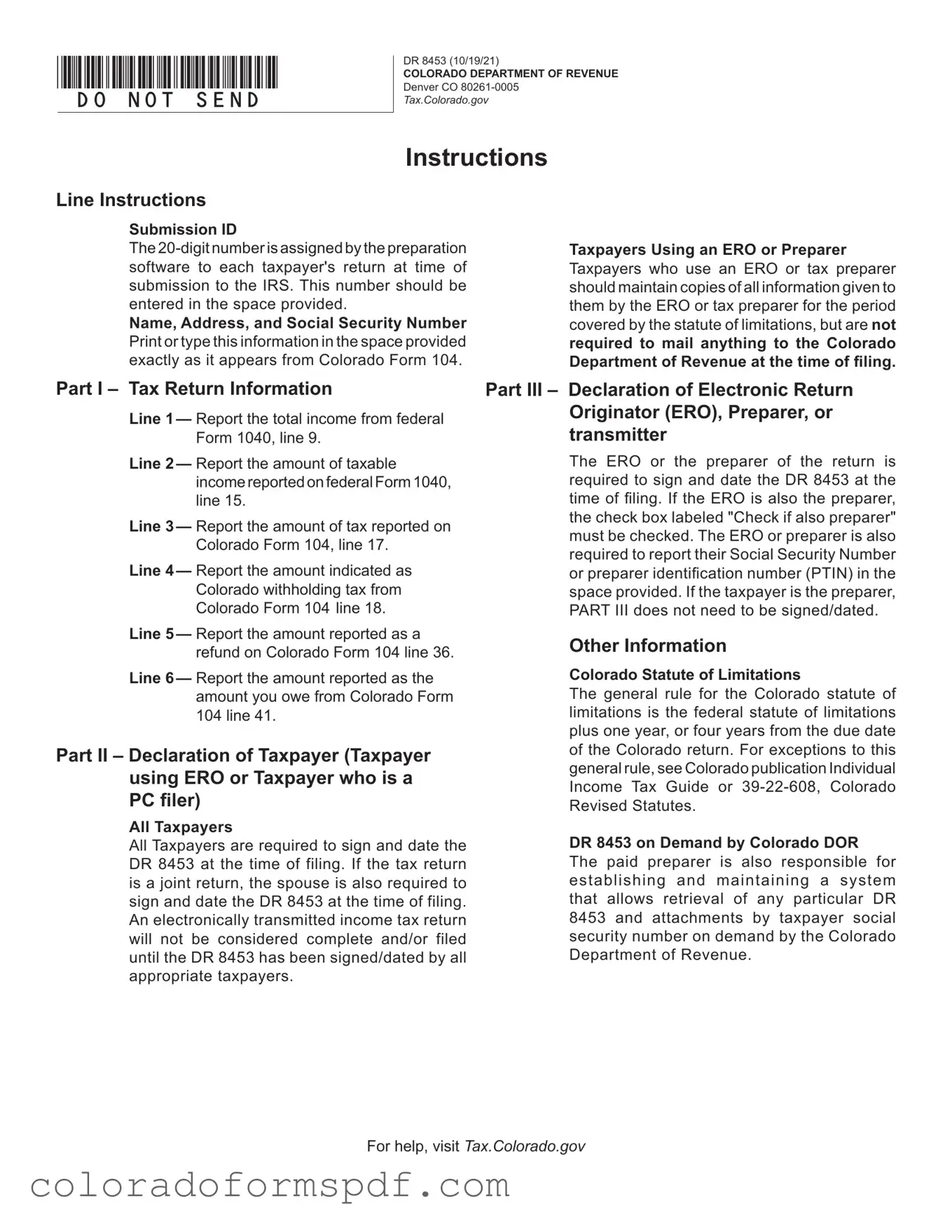
Get Dr8453 Colorado Form
Get Document Online
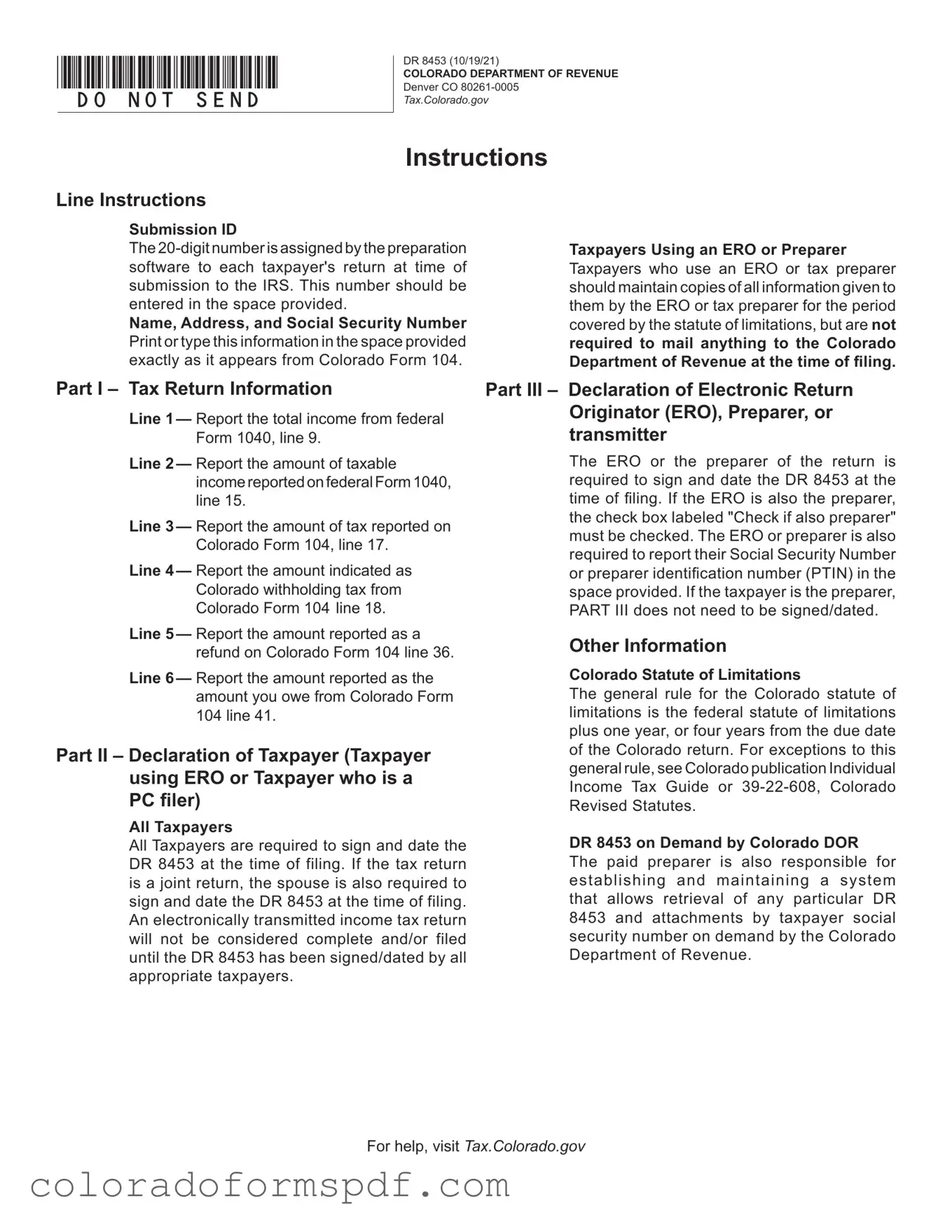
Get Document Online
or
Download PDF
Quick form completion starts here
Edit and finish your Dr8453 Colorado online, then download.